While working on a web project we try a lot of packages at times. Few works as we want and few don't. Remembering to uninstall unused dependency to keep the environment clean becomes a boring task (at least for me).
Depcheck comes to the rescue. Usage is very straightforward.
Install depcheck
npm i -g depcheck
Check unused dependencies
Go to your project directory where your package.json is located, and execute depcheck using npx:
cd project_directory
npx depcheck
All unused dependencies and devDependencies will be shown on console.
e.g.
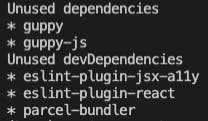
And yes, it works with TypeScript as well.
Now we can concentrate on hacking the project and can perform a depcheck at our ease our right before a commit.
Happy Coding!!!
