Introduction
Modeling the domain and hacking around it is one of the first few steps while starting a project or maybe just a user story or feature. It is like WYSIWYG for the domain.
It helps in:
- Adding clarity while brainstorming
- Improves productivity while hacking on front-end
- Allows multiple teams to work simultaneously e.g. front-end and back-end
- And much more...
Prerequisite
We will be using nodejs. Thus, make sure you have it installed. Refer to the official site.
Get going
Let's get started. We will be using json-server for this.
Install JSON Server
npm install -g json-server
Create a project directory and cd into it
mkdir faker
cd faker
Create fake data for json-server
json-server allows providing a JSON file as input. This is the easiest way to get fake REST API up and running.
Create a db.json file
touch db.json
add below JSON to the file (or you can have your own JSON)
{
"posts": [
{
"id": 1,
"title": "Create a fake REST API using json-server",
"author": "lilb0nd"
}
],
"comments": [
{
"id": 1,
"body": "This is absolutely awesome and needed.",
"postId": 1
}
],
"profile": {
"name": "lilb0nd"
}
}
Start your own fake REST Server
json-server db.json
The output will be:
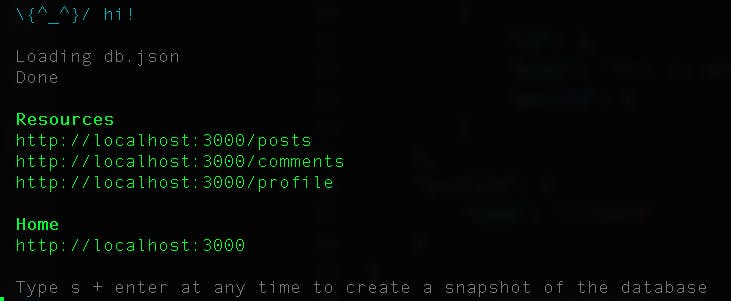
You can test the API using postman.
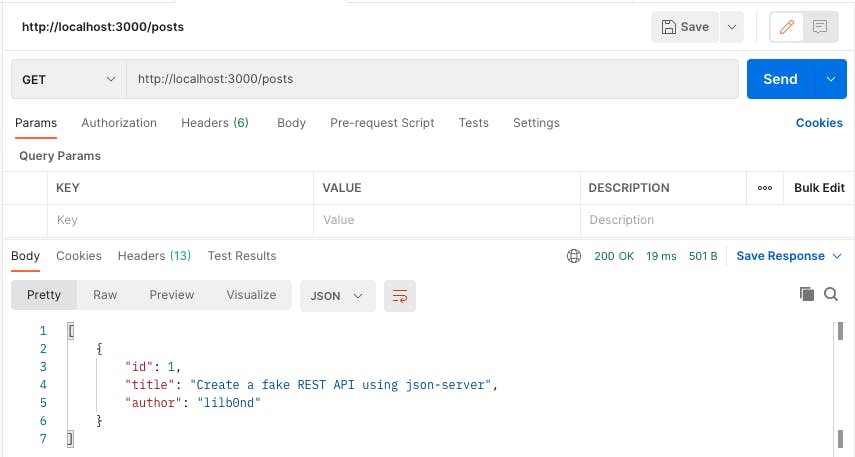
Based on the JSON we have provided, the following routes will be available:
# Posts
GET /posts
GET /posts/1
POST /posts
PUT /posts/1
PATCH /posts/1
DELETE /posts/1
# Comments
GET /comments
GET /comments/1
POST /comments
PUT /comments/1
PATCH /comments/1
DELETE /comments/1
# Profile
GET /profile
POST /profile
PUT /profile
PATCH /profile
# Note there is no "id" part in the profile as we did not add one
POST request example
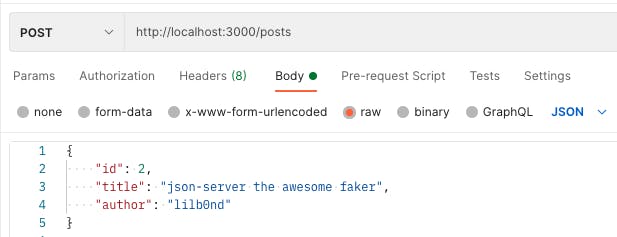
PUT request example
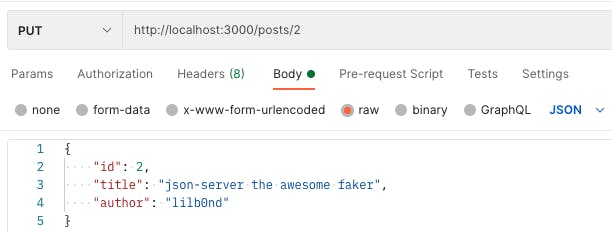
and here is how the posts collection looks now:
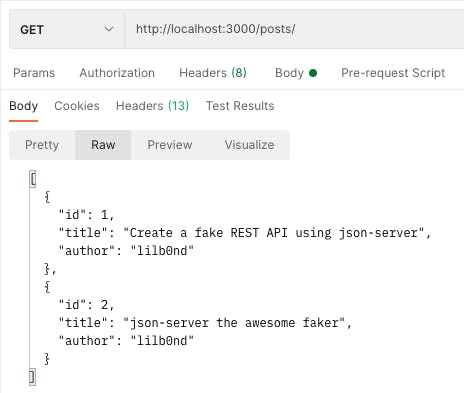
Hope this would be of some help. Till next time, happy hacking friends!!!